Read more

Aroma true wireless stereo earbuds model A15
TWS soft ear hooks Automatically Paired
Packing details :
Wireless earbuds (2PCS)
Earbuds charging compartment
USB charging cable type c
User manual Color box
Specifications:
1. Impedance: 32Ω
2. Product net weight: 0.056kg
3. Headphone size: 4 × 2.1 × 6cm
4. Charging warehouse size: 7.1 × 3.8cm
5. Model No: A15 -TWS
6. Wireless version: 5.0
7. Input: DC 5V
8. Earphone working times: 4hrs or so
9. Earphone charging times: 1hr or so
10. Earphone compartment charging times:1.5 hours or so
11. Earphone battery capacity: 35mAh
12. Earphone compartment battery capacity: 400mAh
13. Support : HSP/ HFP /A2DP / AVRCP
14. Sensitive : 120+5dB
15. Frequency: 20-20000 Hz
16. Products standard: Q/ADSKJ 0012019
1.Wireless:
Open the charging compartment, take out the earphone, and the earphone will automatically start up and pair. The pairing process will take about 5 seconds (indicator light indicates that the earphone is red and blue flash alternately, and red and blue flash slowly when the pairing is successful).
Find the corresponding Wireless name A15-tws from the Wireless list of the mobile phone and click to pair. The voice will indicate a successful connection in about 5 seconds, and the indicator light of the headset will flash the blue light every 5 seconds. When using one ear, just take out one of the earphones, select A15-tws from the Wireless list of the mobile phone, and click to pair. After pairing, you can use it.
2.Charging indication:
When charging the charging compartment, the red light of the charging compartment flashes, and the red light is always on after being fully charged. When the earbuds are placed in the charging compartment, press the button to charge the earbuds.
2.Charging indication:
When charging the charging compartment, the red light of the charging compartment flashes, and the red light is always on after being fully charged. When the earbuds are placed in the charging compartment, press the button to charge the earbuds.
At this time, the blue light of the charging compartment is always on, and the red light of the earbuds is always on; when the battery is full, the charging compartment and the headlight indicator are off.
3.ON/OFF :
The earbuds will automatically turn off and charging when the earbuds placed in the charging compartment. After the earphone is taken out of the charging compartment, it will automatically turn on, long-press the Function area for 4 seconds to turn off after shutdown, press and hold the function area for 3 seconds to boot again.
4.Call :
After the earbuds are connected to the phone, you can make a call. When calling, the voice prompts the caller number. Short press the earbuds function area to answer the call, long press to reject the call. During a call, short press the function area to hang up the call.
5. Music :
When playing Wireless music, short press the function area, the music pauses, and short press again to continue playing the music. Press the function area twice in a row: the secondary ear is the volume minus the main ear is the volume plus.
3.ON/OFF :
The earbuds will automatically turn off and charging when the earbuds placed in the charging compartment. After the earphone is taken out of the charging compartment, it will automatically turn on, long-press the Function area for 4 seconds to turn off after shutdown, press and hold the function area for 3 seconds to boot again.
4.Call :
After the earbuds are connected to the phone, you can make a call. When calling, the voice prompts the caller number. Short press the earbuds function area to answer the call, long press to reject the call. During a call, short press the function area to hang up the call.
5. Music :
When playing Wireless music, short press the function area, the music pauses, and short press again to continue playing the music. Press the function area twice in a row: the secondary ear is the volume minus the main ear is the volume plus.
Press the function area three times in a row to call back the last call number Press and hold the function area for two seconds, and then release the "beep" tone and release it: the secondary ear plays the previous song and the main ear plays the next song
Notice:
1. Headphones should be stored in a dry and ventilated environment to avoid contact with oil, water vapor, steam, moisture, and dust, so as not to affect product performance.
2. Avoid using irritating, organic solvents or items containing these ingredients to clean the headphones
3. The earphones should be correctly and professionally used according to the requirements. Pay attention to the influence of the use environment on the headphones. To ensure the smooth connection, it is recommended that the distance between the mobile phone and the earphones be within 10 meters.
Notice:
1. Headphones should be stored in a dry and ventilated environment to avoid contact with oil, water vapor, steam moisture, and dust, so as not to affect product performance.
2. Avoid using irritating, organic solvents or items containing these ingredients to clean the headphones.
3. The earphones should be correctly and professionally used according to the requirements. Pay attention to the influence of the use environment on the headphones. To ensure the smooth connection, it is recommended that the distance between the mobile phone and the earphones be within 10 meters.
4. If the headset is not connected or the communication is not smooth, etc., please do not disassemble the headset body and its accessories, otherwise, it will not be guaranteed.
5. Charge the earphone compartment, please use the standard car charger or the charger specified by the company.
6. To ensure that you use the headset normally, make sure that the headset is fully charged.
Tips :
When a single earbud is connected to Wireless, the other earbud is not enabled by default. For binaural use, please delete the paired Wireless device and turn off the Wireless on the phone, and put the two earbuds into the charging compartment, then take out at the same time, wait for about 5 seconds,
Notice:
1. Headphones should be stored in a dry and ventilated environment to avoid contact with oil, water vapor, steam, moisture, and dust, so as not to affect product performance.
2. Avoid using irritating, organic solvents or items containing these ingredients to clean the headphones
3. The earphones should be correctly and professionally used according to the requirements. Pay attention to the influence of the use environment on the headphones. To ensure the smooth connection, it is recommended that the distance between the mobile phone and the earphones be within 10 meters.
Notice:
1. Headphones should be stored in a dry and ventilated environment to avoid contact with oil, water vapor, steam moisture, and dust, so as not to affect product performance.
2. Avoid using irritating, organic solvents or items containing these ingredients to clean the headphones.
3. The earphones should be correctly and professionally used according to the requirements. Pay attention to the influence of the use environment on the headphones. To ensure the smooth connection, it is recommended that the distance between the mobile phone and the earphones be within 10 meters.
4. If the headset is not connected or the communication is not smooth, etc., please do not disassemble the headset body and its accessories, otherwise, it will not be guaranteed.
5. Charge the earphone compartment, please use the standard car charger or the charger specified by the company.
6. To ensure that you use the headset normally, make sure that the headset is fully charged.
Tips :
When a single earbud is connected to Wireless, the other earbud is not enabled by default. For binaural use, please delete the paired Wireless device and turn off the Wireless on the phone, and put the two earbuds into the charging compartment, then take out at the same time, wait for about 5 seconds,
the earbuds will automatically turn on and pair; Wireless, find the corresponding Wireless device, Click pair to use the ear. Press and hold for 10 seconds to restore the earbuds to the factory settings.
MRP:- 3499/-









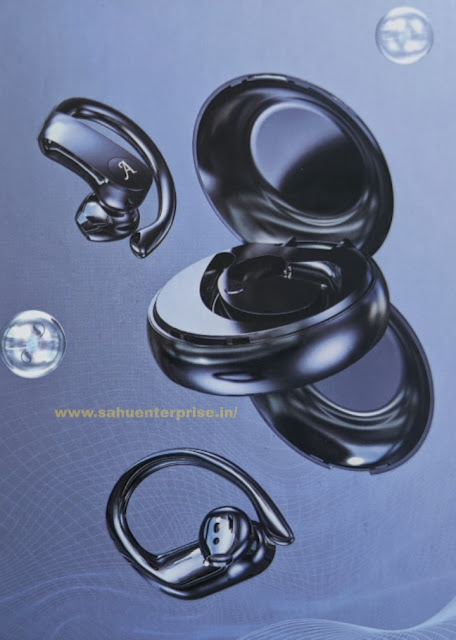









0 Reviews